anasabom
رقم العضوية : 6
عدد المساهمات : 245
نقاط : 7429
السٌّمعَة : 8
تاريخ التسجيل : 24/11/2010
الموقع : الرياض
لائحة الصور : بالشكر تدوم النعم من الله عز وجل
الدولة : 
مهنتي : 




 |  موضوع: حصريا ً طريقة ازاله الفايروس Autorun.inf موضوع: حصريا ً طريقة ازاله الفايروس Autorun.inf  الخميس 02 ديسمبر 2010, 4:52 pm الخميس 02 ديسمبر 2010, 4:52 pm | |
|
السلام عليكم
AutoRun.inf
بما انه الكثير يشتكي من هذا الفايروس او التروجان
و يستفسر حول كيفيـــــة التخلص منه !!
اقدم لكم بعض الحلول
هذا الفايروس لا يمكن معرفته مكانه الا عن طريق الدوس فقط
و ايضا يمكن التخلص منه عن طريق الدوس
و ان شاهدته طبيعي في الوندوز فانه ملف
الاوتو رن العادي التابع للنظام و ليس هو المقصود الحديث عنه
الاوتو رن الذي يختبئ ولا يمكنك مشاهدته هو عباره عن فايروس
اليكم طريقه التخلص منه شاهد الفيديو
او عن طريق الوندوز عبر استخدام
احد هذه المجموعة من البرامج التي تؤدي الغرض و قد بحث عنها
و جمعتها لكم بموضوع واحد و باذن الله تعالى تعود بالفائدة و الرضى
و الامكانيه من التخلص من المشكله نهائيا ً
Disinfector
Autorun Eater
Download PK Autorun
و الروابط بالمرفقات
_______________________
و ان لم تلاقوا النتيجه المرضية فأليكم ايضا هذا البرنامج الاسيوي
Kavo Killer
و الروابط بالمرفقات
ملاحظه: بعد تحميل و تشغيل البرنامج قد لا تظهر الكلمات فيه
كونه يحتوي على اللغه الصينيه او التايوانيه الله اعلم
ولكن الزر مكانه معروف
و لابد من تشغيله عن طريق السيف مود
restart in safe-mode and run the Kavo_killer.exe
from the archive by selecting the right-hand button (in Chinese)
That should take care of things
_______________________
و ايضــــا طريقة يدوية
Here is how you can get rid of them:
- Open Task Manager and in Processes tab end explorer.exe and wscript.exe process
- Open up File –> New Task (Run) in the Task manager
- Type cmd and hit Enter
Type
del /a:h /f c:\autorun.*
if you have multiple drive/partition, repeat this step to all drive/partition, make replacing “C:” with the appropriate drive letter.
- Go to your Windows\System32 directory by typing cd c:\windows\system32
Type dir /a:h /f hbq*.*
- If you see any files named hbq0.dll or hbq0.exe or hbo.exe, use the
Del /a:h /f avp*.exe
Del /a:h /f avp*.dll
to delete.
- Open up File –> New Task (Run) in the Task manager, Type regedit
- Navigate to:
HKEY_CURRENT_USER\SOFTWARE\Microsoft\Windows\Curre ntVersion\Run
If there are any entries for kxvo.exe, delete them. Also delete all suspicious items
- Do a complete search of your registry for ntdelect.com or hbq.exe or kxvo.exe
and delete any entries you find.
- To Restore Folder Options (“Show hidden files & folders”) Settings, Navigate to
HKEY_LOCAL_MACHINE\SOFTWARE\Microsoft\Windows\Curr entVersion\
Explorer\Advanced\Folder\Hidden\SHOWALL
- Look at the “CheckedValue” key… This should be a DWORD key. If it isn’t, delete the key. Create a new key called “CheckedValue” as a DWORD (hexadecimal) with a value of 1. The “Show hidden files & folders” check box should now work normally.
Autorun Killer
و الروابط بالمرفقات
will erase all autorun.inf file in all drives.
After using this software you are advised to logout or restart your pc.
_________________
طريقة يدوية أخرى
Removing the ntde1ect.com and autorun.inf files
There is a trojan/virus (either the Win32/Pacex virus or the Win32/PSW.Agent.NDP trojan)
that uses those two files. Here is how you can get rid of them:
1) Open up Task Manager (Ctrl-Alt-Del)
2) If wscript.exe is running, end it.
3) If explorer.exe is running, end it.
4) Open up “File | New Task (Run)” in the Task manager
5) Run cmd
6) Run the following command on all your drives by replacing c:\ with other drives in turn (note: if you have autorun.inf
files that you think you need to backup, do so now):
del c:\autorun.* /f /a /s /q
7) Go to your Windows\System32 directory by typing cd c:\windows\system32  Type dir /a avp*.* Type dir /a avp*.*
9) If you see any files names avp0.dll or avpo.exe or avp0.exe, use the following commands to delete each of them:
attrib -r -s -h avpo.exe
del avpo.exe
10) Use the Task Manager’s Run command to fire up regedit
11) Navigate to HKEY_CURRENT_USER \ SOFTWARE \ Microsoft \ Windows \ CurrentVersion \ Run (as usual, take a backup of your registry before touching it!)
12) If there are any entries for avpo.exe, delete them.
13) Do a complete search of your registry for ntde1ect.com and delete any entries you find.
14) Restart your computer | |
|